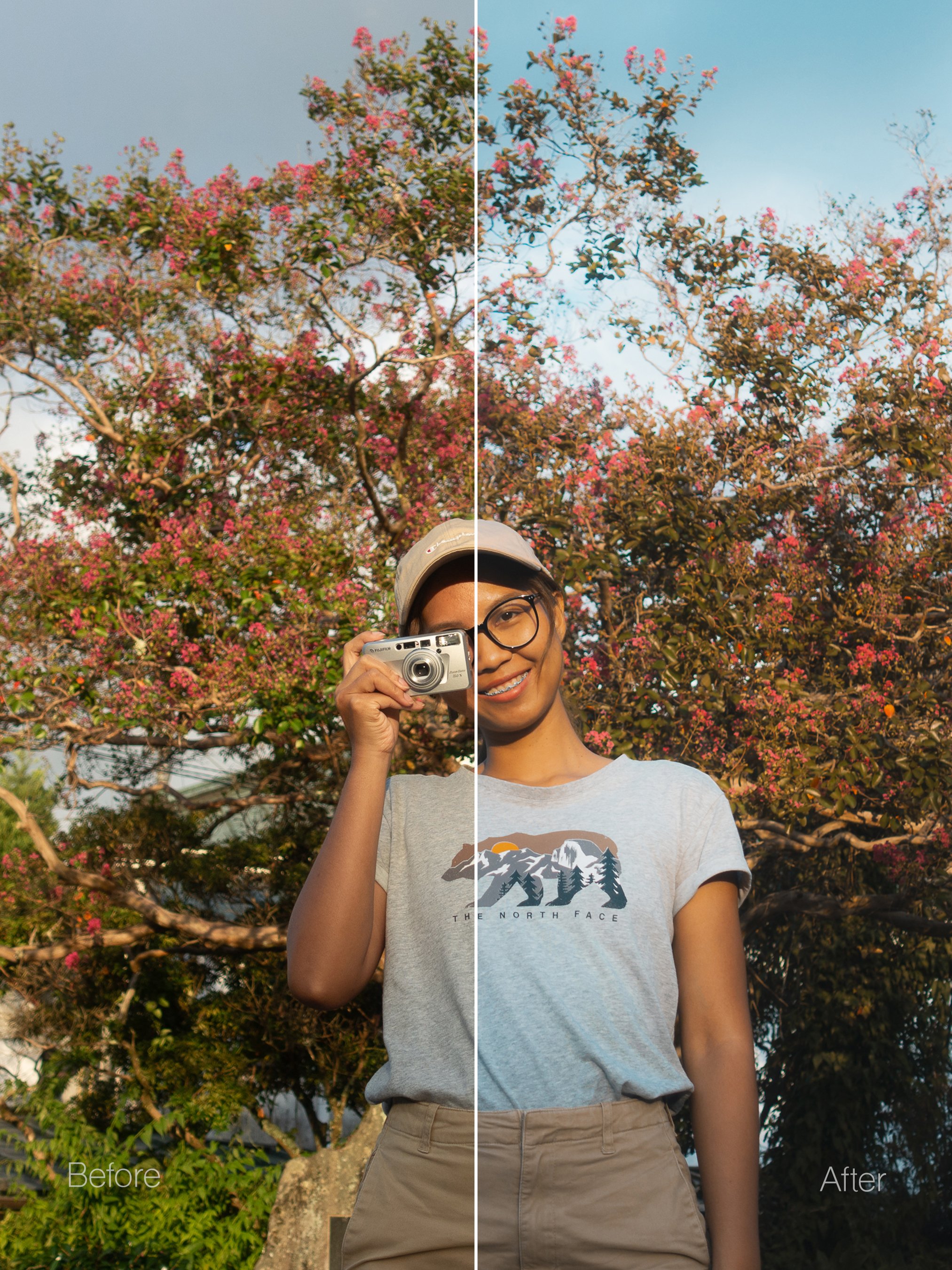Lightroom Presets
A collection of presets to easily enhance and stylize your photographs. Compatible with Lightroom desktop and Lightroom mobile.
A collection of presets to easily enhance and stylize your photographs. Compatible with Lightroom desktop and Lightroom mobile.
A collection of presets to easily enhance and stylize your photographs. Compatible with Lightroom desktop and Lightroom mobile.
Breathe life into your images
Get some of the DNA I use to edit my images and apply it to yours, in just one click.
46 presets categorized by genre + 2 grain utility presets.
Suitable for all styles of photography.
Installation guide PDF.
User Manual PDF, to ensure you get the best results.
Compatible with Lightroom desktop and mobile (version 7 or later).
-
As for any presets, you can apply them to Jpegs and RAW images. Note that due to the increased flexibility of RAW files, they can yield better results. Description text goes here
-
They revolve around a few main colour schemes that I like, and that I use almost all the time to start my edits. There are several categories, (Cine, Urban, Night, Nostalgia, Crisp, Faded, Orange & Teal). Each category contains a number of variants, to help matching a wider range of exposures, colour palettes and atmospheres. They range in intensity, and can be easily adjusted to each scene by pushing a slider or two. They can drastically simplify and shorten your editing time and produce quality results.
-
They are grain presets that you can add on top of your edit. You can think of them as a “one click grain” filters" to add on at the end of your edits. Grain can be dialed in more precisely manually, but I find that for sharing on SNS for example, the difference is hard to perceive and one click speeds up my workflow.
-
In the user guide, I explain best practices and illustrate how to treat images once a preset is applied, so that you can get the best results out of them. My presets are designed in a non-destructive way, that lets your images breathe and are easy to dial. In many instances, you will be able to get away with simply browsing through the pack and applying a preset to an image. In the user guide, I explain how you can swiftly and easily treat cases where the exposure, or colour values need a bit of tweaking.